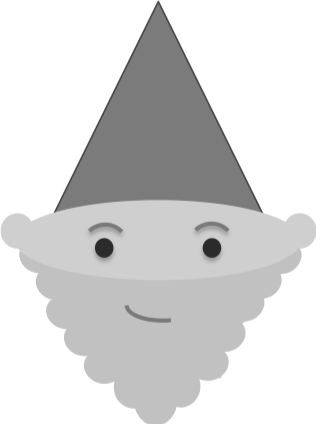Here at WatchGnome our passion is getting your watch running again when it needs watch battery replacement. Yup, it’s a little nerdy, but let’s be honest – you have an emotional attachment to your watch, and when it stops ticking you have a minor moment of panic. (And you usually end up late for something).
Here at WatchGnome our passion is getting your watch running again when it needs watch battery replacement. Yup, it’s a little nerdy, but let’s be honest – you have an emotional attachment to your watch, and when it stops ticking you have a minor moment of panic. (And you usually end up late for something).
So, we spend majority of our time with the classic “dumb” watches, but we also pay attention to the new tech out there and we have been watching the Apple watch for awhile now.
When the Apple watch first came out, Tim Cook gave the impression that battery life might be an issue, but after some testing it appears it isn’t that bad. With that said, there is always room for improvement and here are a few tips to help. Most of these won’t double battery life, but they may get you an extra hour or two during the day.
Keep your iPhone Bluetooth turned on
- We can’t take any credit for this recommendation, it comes straight from Apple, "Disabling Bluetooth on your iPhone increases battery drain on your Apple Watch.
- "For more power-efficient communication between the devices, keep Bluetooth enabled on iPhone."
There you have it, now just do it.
Remove unnecessary complications and glances
- “Glances” are the screens of information accessed by swiping up and complications are the little widgets on the watch face. They offer quick and useful ways of accessing information but many of them are also constantly pulling down data from the internet or GPS which can put a significant draw on battery life.
- We recommend you review your choices and make some cuts. Only select services that provide the most relevant information that you use regularly.
Buy the bigger watch face
- Ok, so this only helps if you haven’t purchased yet, but if battery life matters, - buy the larger, 42mm watch face. Apple states that the 42mm Watch has space for a bigger battery, and battery performance statements are based on the 38mm and the 42mm Apple Watch typically experiences longer battery life.
Monitor your battery performance
- Knowledge is power. Start monitoring your battery performance. To do this use the iPhone companion app, selecting 'My Watch" then 'General', then 'Usage'.
- Here you'll be able to view your charging habits and usage times.
Only get notified of the important stuff
- Life is a compromise. Yes you want to know everything that’s happening all the time, but notifications use up precious battery life, they vibrate, and activate the screen when you look to see what it is. The amount you get can probably be cut back, a lot.
- Go through your apps list, and select the apps which matter most. Maybe you can do without Twitter notifications, Youtube, or maybe Ebay?
Airplane Mode and Do Not Disturb are your friends
- This comes back to the concept of do you REALLY need to know everything all the time? Yeah, didn’t think so.
To reduce power drain on your Apple Watch, activate Airplane Mode. This setting will disable all wireless features, but leaves non-wireless features enables (so it's less harsh than the Power Reserve Mode). - The other option is to activate Do Not Disturb to silence incoming calls and alerts, and also prevents the screen for lighting up.
Turn off fitness tracking and the heart rate sensor
- Don’t get me wrong, this is a sweet feature but it absolutely has a place and time to be used. The heart rate monitor records your pulse every 10 minutes throughout the day, so if you are like me you can probably turn it off for majority of the day
- Do you really need to know what your heart rate is when drinking a cup of coffee at your desk?
On the flip side, you can see exactly what health impact that angry email from your boss had on you. Your call.
Keep it updated
- Full disclosure, I’m usually annoyed by updating software. It always takes longer than expected and usually changes some setting I wasn’t prepared for, BUT they usually come with 'bug fixes and performance enhancements'. Yup, that’s often code for “better Apple watch battery life”.
Apple Watch: A place and a time
We love new technology here at WatchGnome, but we also love the classics.
Products
-
 Bewell Wooden Watch: Maple Rex
Rated 5.00 out of 5
Bewell Wooden Watch: Maple Rex
Rated 5.00 out of 5$78.98Original price was: $78.98.$49.98Current price is: $49.98. -
 Bamboo Watch: Precision
Rated 4.67 out of 5
Bamboo Watch: Precision
Rated 4.67 out of 5$78.98Original price was: $78.98.$39.98Current price is: $39.98. -
 Bamboo Watch Collection
Rated 4.00 out of 5$39.98
Bamboo Watch Collection
Rated 4.00 out of 5$39.98 -
 Bewell Wooden Watch: Mens Red Sandalwood W086A
Rated 4.67 out of 5
Bewell Wooden Watch: Mens Red Sandalwood W086A
Rated 4.67 out of 5$78.98Original price was: $78.98.$49.98Current price is: $49.98. -
 Bewell Wooden Watch: Maple Sandal Wood
Rated 4.00 out of 5
Bewell Wooden Watch: Maple Sandal Wood
Rated 4.00 out of 5$78.98Original price was: $78.98.$49.98Current price is: $49.98.